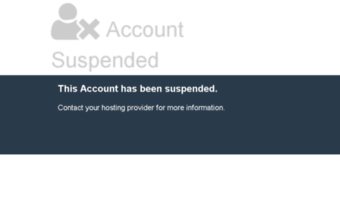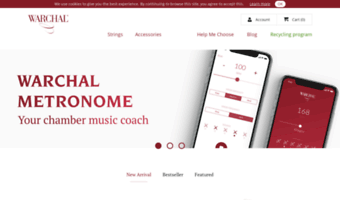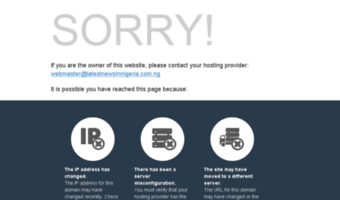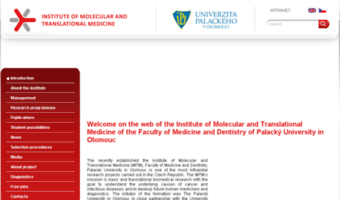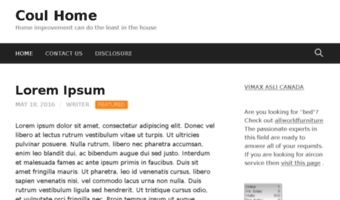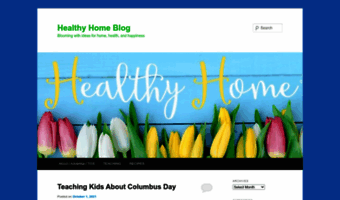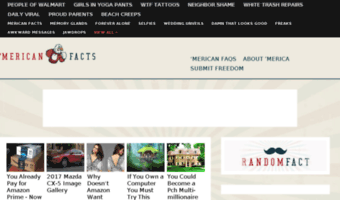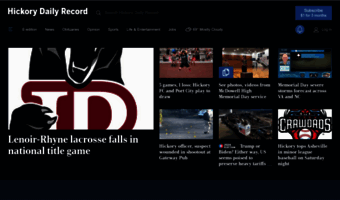- Check "View > Hide read feeds" and you have much less clutter in Feedreader
- Check "View > Hide read articles" and Feedreader will open feeds faster. You do not have to delete read articles. They will be deleted automatically based on archive size of feed.
- You can change update frequency and archive size of all your subscribed feeds if you go to "File > Feed management" and press Control+A or select multiple feeds from left pane.
- To trigger update of selected feed double click on feed icon on the left hand panel.
- If you would like to see bigger notification window then you can just resize it. Also it's possible to move notification window to wherever you want it to be in desktop
- If feed only contains link to article then you can make Feedreader automatically open this article link by checking "Open article link automatically" in feed properties
-
-
Feature updates and bug fixes