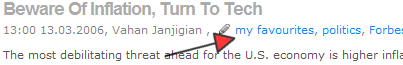Adding tags to article
Tagging is a powerful feature if you want to categorize information. Every article can have one or more tags.
You can add or change article tags if you click on tag edit button on article page.
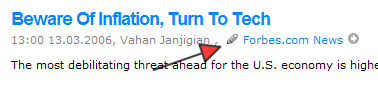
Alternativelly if you have tags column visible you can doubleclick on "Tags" column to open tags management window.

Tag management window has two main parts - selected tags and available tags.
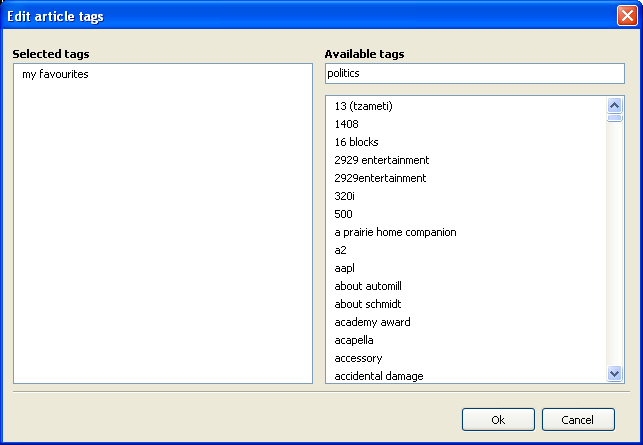
You can drag and drop tags from one container to other container and vice versa. You can also write tag name in inputbox and press ENTER/RETURN key. This way you can input the tag what is not yet in database.
If you change tags and close window, article will be reloaded and all added tags are visible on article page and in "Tags" column.